PC Braille Keyboard EN

PC Braille Keyboard
Quick access to writes on PC
Suitable for any PC
PC Braille Keyboard is suitable for any Windows PC and is easy to install.
Easy to use
Turns computer keyboards into 6-dot braille keyboards
Support
Eklips Accessibility provides ongoing support for the program and the continued addition of languages.
What is PC Braille Keyboard?
PC Braille Keyboard is a program for Windows PCs that facilitates the use of the keyboard for people with disabilities. This program converts computer keyboards to 6-dot braille keyboards, where all characters are disabled except the FDS JKL characters.
The letters FDS JKL are 6 Braille dots. Where: "F" is point 1 "D" is point 2 , "S" is point 3 , "J" is point 4 , 'K' is point 5 and "L" is point 6.
PC Braille Keyboard always starts with lowercase letters. To turn on capital letters you need to press "CapsLock" or "F2". If you want to type again in lowercase just press "CapsLock" or "F2" and the keyboard will return to lowercase. To write numbers you need to press "NumLock" or "F3". To write lowercase letters again, turn off numbers by pressing NumLock or F3. If you want to type capital letters when the numbers are on, just press "CapsLock" or "F2" and the numbers will turn off automatically.
For more info on using the program, press "F1" after installing the program.
© 2022 - 2023 eklips.al